Features to Include in a Virtual Event and Conference Software
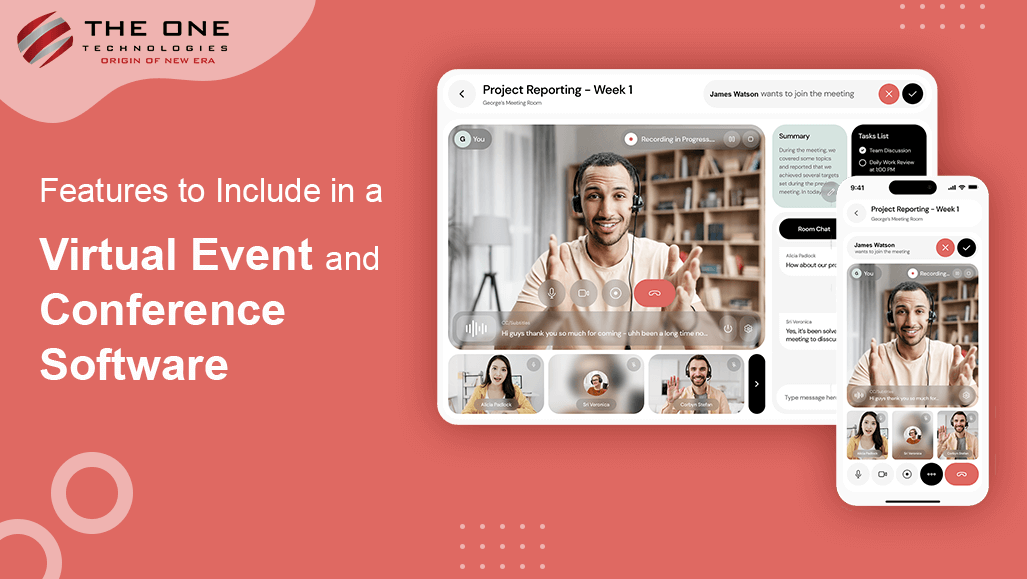
Welcome to our most recent blog article, in which we examine the crucial components that improve the virtual conference and event experience. The need for smooth virtual meetings is greater than ever in the current digital era, which emphasizes having a strong virtual conference software program. Come explore the essential features that can revolutionize virtual events and guarantee attendance, communication, and success in general. Find out what makes a superior virtual event and conference software, regardless of the experience level as an event planner or being a newbie to the virtual world.
Table of Content
- Front-end Features for Virtual Event and Conference Software
- Event Access
- Networking
- Virtual Expo and Sponsor Booths
- Tickets
- Personalized Experience
- Engagement
- Notifications
- Back-end Features for Virtual Event and Conference Software
- Dashboard and Analytics
- User Account Management
- Event/Conference Management
- Registration and Ticketing Management
- Content Management
- Speaker and Sponsor Management
- Support and Helpdesk
- Conclusion
Front-end Features for Virtual Event and Conference Software

Event Access
Event Access provides attendees with easy access to the event schedule and agenda, making it the cornerstone of a remarkable virtual experience. Attendees are kept up to date on the events of the event through live streaming of the keynote speeches and workshop sessions. Instantaneous messaging and question-and-answer features enhance participation, encouraging dynamic exchanges and guaranteeing that each moment is participatory and meaningful.
Networking
Use the networking option to enhance virtual event meetup web development and create a lively environment for networking. Attendee listings are displayed in the networking room, encouraging community involvement. Private messaging and one-on-one meeting requests can help foster genuine contacts, and the virtual business card exchange guarantees a smooth exchange of contact details, which improves prospects for professional networking.
Virtual Expo and Sponsor Booths
Embrace innovation by turning events into immersive experiences with Virtual Expo and Sponsor Booths. Participants have the opportunity to examine and engage with virtual exhibitor booths that showcase products and provide promotional materials. Get product links and downloadable tools to bridge the virtual and physical engagement gaps and enhance the overall event experience by hiring an experienced software company.
Tickets
Use the Tickets functionality to streamline registration and ticket setup and simplify event management. With a variety of event templates, one can easily personalize the guest's path while maintaining flexibility and usability. Improve the organization of virtual events with an easy-to-use event management and ticketing portal that can accommodate various event formats and requirements.
Personalized Experience
Use the Personalized Experience option to provide participants with a customized event journey by letting them create their own timetables. Make use of notifications and session reminders for a flawless online experience. Participants can interact at their own pace and have a customized as well as enriching event experience by having access to recorded sessions along with on-demand content.
Engagement
Use feature-rich engagement tools to increase audience engagement. Refine event experiences by capturing rapid insights through real-time feedback and evaluation forms. Encourage social interactions by giving participants the means to easily share their experiences on social media, which will increase the event's visibility and effect.
Notifications
Maintain awareness during the virtual event by using the Notifications function to keep participants informed and involved with virtual conference software. With timely and pertinent information, this solution enhances the whole event experience by keeping participants seamlessly linked and reminding them of essential changes and session reminders.
Back-end Features for Virtual Event and Conference Software
Dashboard and Analytics
With Dashboard Analytics function, which provides a real-time event dashboard for in-depth insights, event managers can elevate event management. Keep tabs on session attendance, track ticket sales and registration with thorough data, and examine revenue with financial reports. Give organizers the tools they need to make data-driven decisions, so their virtual event is effective and has an impact with virtual event software platforms.
User Account Management
User Account Management offers a complete toolkit for organizers, simplifying administration. It's simple to see and manage user profiles, which can enforce security by suspending or banning individuals who break the rules. Reset passwords or email reset links to help users have a smoother experience. Meanwhile, keep an eye on user activity and history to guarantee a safe and seamless virtual event conference platform.
Event/Conference Management
Use the Event/Conference Management software to streamline event planning. Easily add, edit, remove, and view events with ease, thanks to a user-friendly UI. For quicker creation, use the event setup and configuration wizard. Use themes that can be customized to improve branding and make sure every event has its own distinct personality for an unforgettable online experience.
Registration and Ticketing Management
Use registration and ticketing management to streamline event operations; it provides real-time tracking and information. Customize experiences with forms for registration. Enable smooth transactions by utilizing safe payment channels and processing. Increase attendance by giving organizers complete control over the registration process with discount and promo code administration.
Content Management
Use content management to improve content curation. Slides and videos can be uploaded and organized for a session with ease. To ensure smooth event planning, make use of the schedule and agenda builder. Effective classifying and managing sessions guarantee a well-organized and captivating online gathering, optimizing the influence of each talk.
Speaker and Sponsor Management
Speaker and Sponsor Management simplifies the complex process of creating and managing speaker profiles, giving event organizers more power. For a seamless event experience, simplify the coordination of sponsor and exhibitor booths. Make sure sponsors' and speakers' contributions are highlighted by using promotion tools to make a lasting impression online.
Support and Helpdesk
Use the Support & Helpdesk function to prioritize attendee happiness by enabling quick responses to user support tickets and inquiries. Oversee an extensive knowledge base and frequently asked questions to provide consumers with self-help tools. Simplify feature requests and user feedback to ensure a seamless virtual event experience and ongoing improvement.
Conclusion
As we get to the end of the investigation into the fundamental components of a virtual event and conference management app development, a stable and adaptable platform is important to the success of any virtual event. The correct set of features turns a virtual event into an exciting and unforgettable experience, from easy registration to immersive content management, fun networking tools, and perceptive analytics. Adopt these tools to ensure the smooth coordination of influential and prosperous virtual events, meeting and even surpassing the expectations of both organizers and attendees.
_638370040212387901.webp)






